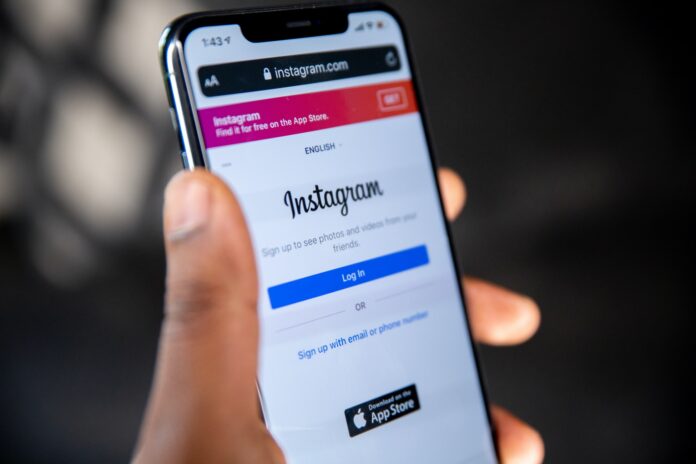Instagram is one of the most popular applications that allows users to stay connected with each other. The messaging feature allows users to send various messages to each other including GIFs, videos, photos, texts, etc. However, these chats stay permanent and if a user wishes to delete them, they will have to clear all chats.
How to Turn on Vanish Mode on Instagram?
A user can turn on the Instagram vanish mode by following the steps below.
- Launch the Instagram app and swipe right to go to DMs.
- Open a user’s inbox with whom you wish to chat in vanish mode.
- Now, just swipe up from the bottom of the screen and it will enable the vanish mode.
How to Turn off Vanish Mode on Instagram?
Once you turn on the vanish mode on Instagram, it is very simple to turn it off. The steps are pretty the same but this time the swipe-up gesture action will turn off the mode.
- Open the Instagram app and swipe right to go to DMs.
- Tap on a user’s inbox with whom you wish to disable chat in vanish mode. Do note that the vanish mode should be enabled already.
- Swipe up from the bottom of the screen and it will disable the vanish mode.